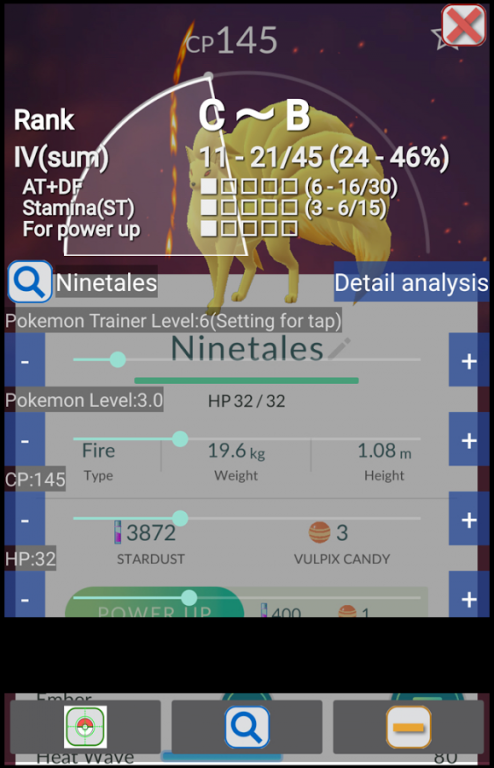Ace Trainer IV 1.6.0
Free Version
Publisher Description
New Pokemon image analyzed!!
Do you want to know the strangeness (IV) of caught Pokémon ?
It is the best time to download the Pokémon “IV Scouter ”.
This app allows you to estimate your Pokémon’s strength (IV).
※ remove the image analysis capabilities, we have prepared an app that reduce the weight of the app.
Individual value calculator
https://youtu.be/-YggrjrNKMs
(1) Activate the app.
(2) Please tap on the “Start” button.
(3) Tap the resident icon (small orange - rectangle shape in the left down).
(4) Configure your trainner's level by sliding the button.
(5) Activate “Pokémon GO” and open “Pokémon list page “.Then choose
the Pokémon you want to know.
(6) Tap the “search icon” and choose the Pokémon name from the list.
(7) Slide the “Pokémon Level” button and fit the white semilunar in
the top. You can move the IV Scouter’s screen by holding down the
arrow button.
(8) Configure Pokémon’s CP.
(9) Configure Pokémon’s HP.
(10)Then you will know the IV level of Pokémon in the top.
---------------
When a person with a disabled finger trembling handles a smartphone, you may accidentally operate the touch panel or physical buttons.
This application can prevent such erroneous operation by creating lock state invalidating the touch panel and physical button while displaying other applications.
In that case, "accessibility service" is used to invalidate the operation of the soft button and the physical button, but it does not use, save and transmit the input information and the personal data.
---------------
If you have any ideas, suggestions, or would like to help in any way
please feel free to email us at umauma111111@gmail.com
About Ace Trainer IV
Ace Trainer IV is a free app for Android published in the Recreation list of apps, part of Home & Hobby.
The company that develops Ace Trainer IV is nuda2006. The latest version released by its developer is 1.6.0.
To install Ace Trainer IV on your Android device, just click the green Continue To App button above to start the installation process. The app is listed on our website since 2019-02-02 and was downloaded 2 times. We have already checked if the download link is safe, however for your own protection we recommend that you scan the downloaded app with your antivirus. Your antivirus may detect the Ace Trainer IV as malware as malware if the download link to jp.dip.shost01mydomain.pokemon.rater is broken.
How to install Ace Trainer IV on your Android device:
- Click on the Continue To App button on our website. This will redirect you to Google Play.
- Once the Ace Trainer IV is shown in the Google Play listing of your Android device, you can start its download and installation. Tap on the Install button located below the search bar and to the right of the app icon.
- A pop-up window with the permissions required by Ace Trainer IV will be shown. Click on Accept to continue the process.
- Ace Trainer IV will be downloaded onto your device, displaying a progress. Once the download completes, the installation will start and you'll get a notification after the installation is finished.